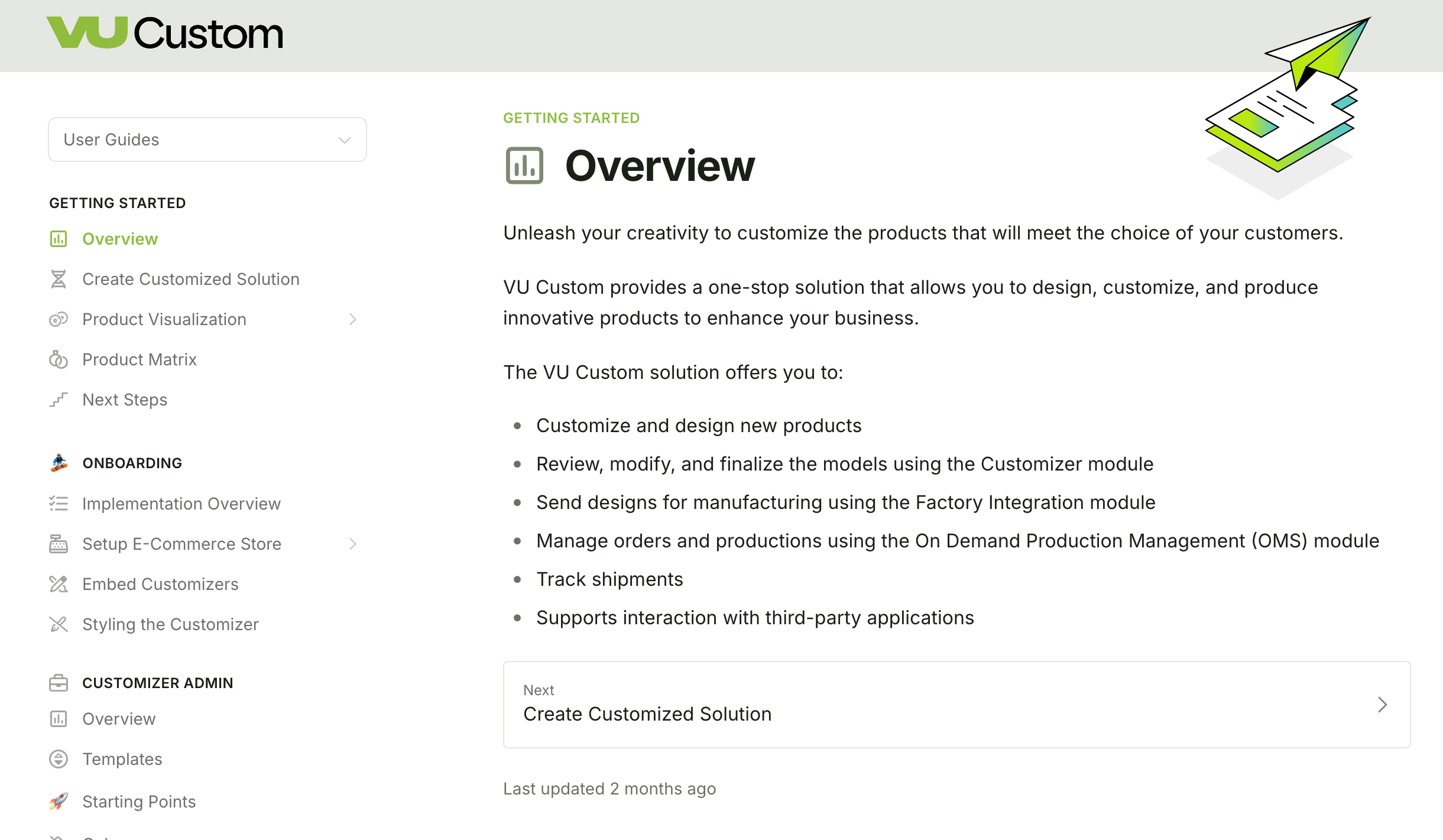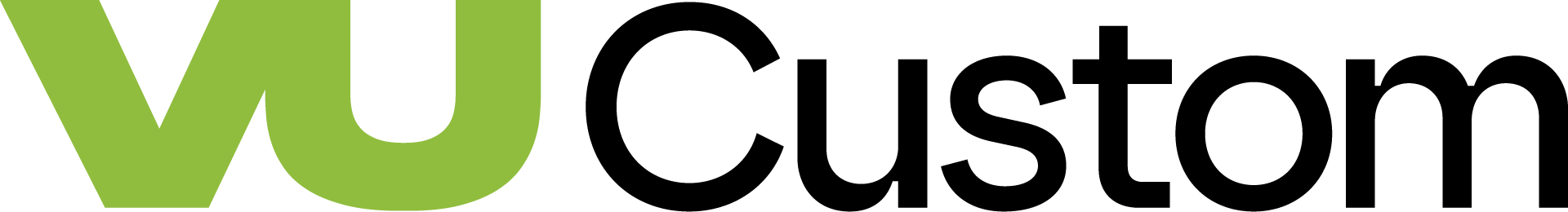Powering Brands Through Every Step
Implementation is structured and collaborative, led by a team of experts who specialize in delivering customization at scale. We provide the support and infrastructure to ensure your custom program is operational, scalable, and aligned with your goals.
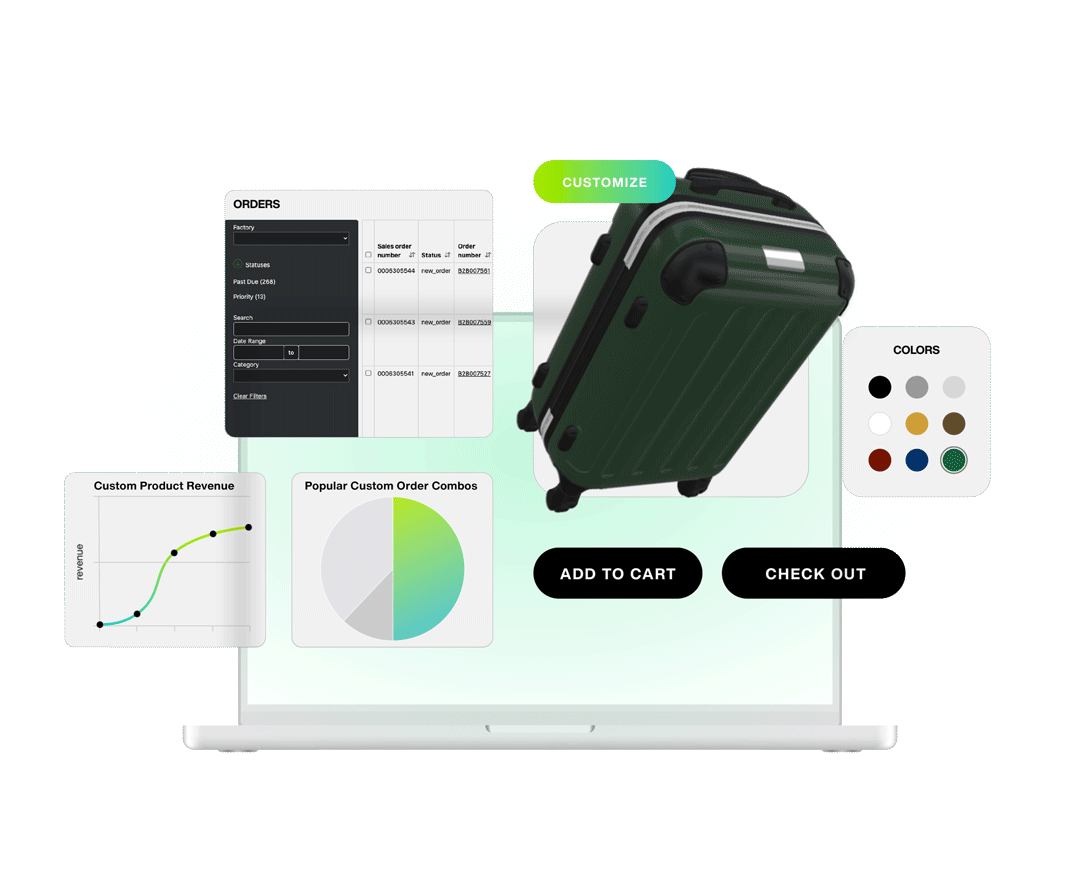
The Process
We can launch brands in 16+ weeks with Brand Readiness, Resources and Number of Products.
1.
Contract Signed with VU Custom
2.
Discovery + Visual Asset Prep
3.
Store Connections + Platform Setup
4.
Modeling
5.
Product Template Setup & Style Customizer
6.
UAT
7.
Go Live & Continuous Improvement
Roles & Responsibilities

Connect to Catalog
Add to Cart
Configure Order Import
Create Product Templates
Enablement
BRAND
Embed Customizer
Deploying the JS snippet on a PDP or within a modal overlay is required.
Style the Customizer
If there is a desire to “skin” the customizer to match your website stylistic guidelines.
Manage Checkout
If you use upcharges for customization fees, this is required to manage the parent / child relationship between a product and upcharges.
Integration with ERP
If data flow requires data being pushed into an ERP system.
Manage Transactional Emails
If you wish to swap the thumbnail with the custom image thumbnail.
Objective
VU Custom integration steps and responsibilities include the following:
- Connect Catalog
- Configure Add-to-Cart
- Configure Order Import
Embed Customizer
Deploying the JS snippet on a PDP or within a modal overlay is required.
Resources for
Getting Started